| Tags: gamedev ksp restock | May 4, 2019 |
While working on drills for ReStock I realized I needed some particle effects for when the drills are in use. I wanted the effect of small rocks being kicked up from the ground and falling back down, but my attempts at a texture for the rocks all ended up looking more like potatos.
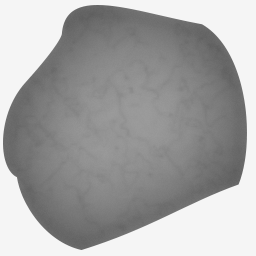
Here on earth, we have plenty of potato-shaped rocks due to erosion in water and wind, but in space theres no such forces to smooth out rocks, and they end up looking far more jagged, and dangerously so. Even small particles of lunar dust are razor sharp when viewed under a microscope.
Instead of hand-painting a realistic chunk of slag in photoshop I thought I would try creating it using photographs. Rocks are easy to come by, after all, so I grabbed a chunk of what I believe to be granite from outside. Photographing a real sample also has the benefit of allowing for easy flipbook animation of the particles, which KSP’s limitied particle system format luckly supports.
The setup is pretty simple. I used some mounting putty to hold the rock in 8 different angles, while I photographed it from above with my phone. I used an empty pringles can as a makeshift tripod to hold my phone in the same place for each shot with a fixed focus and exposure, and a stationary desk lamp slightly off-axis. I took 8 pictures total, rotating the rock about 45° each time.
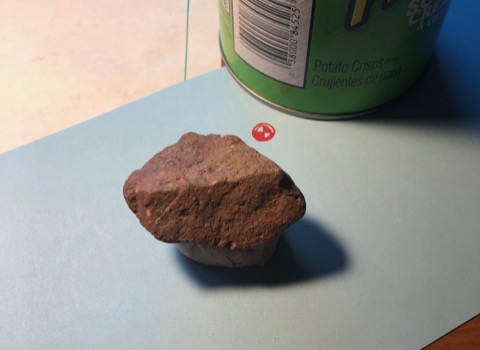
After the photos were taken, I imported them all into photoshop and masked out each one, arranged them into a 2x4 grid for the flipbook animation, and applied some color correction to make them the color I wanted.
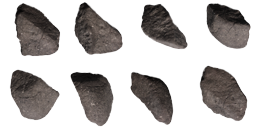
I think the result looks pretty good, since the rocks appear to tumble as they are thrown arround, which breaks the illusion of them being flat billboards, which they are.
Possible future additions to this technique:
- take 3 photos for each rotation with different lighting to make a normal map.
- use more photos for a more smooth animation
- rendering a spinning 3D model in blender instead of using photography
The source file is licensed under CC-BY-SA-4.0 and available here.
UPDATE
After writing this I discovered that the “UV Cycles” value I used to control how many times the flipbook animation playes over the life of the particle is not properly supported in-game due to a bug. I’ve opened a bug report here, but there is also a workaround using the “tiling” property of the material. I have a texture atlas of 4x2 images that I want to loop 5 times, so I set the tiling on the y axis of the texture to 5, and set the number of tiles in the particle to 4x10, effectively making the texture 5 times larger in uv-space. The flipbook is still only running once, its just running on a tiling texture.